WhatsApp Hidden Features
WhatsApp always takes care of the choice of its users. This messaging app has many features that users are not aware of. WhatsApp has the option to hide profile photos. No unknown person of whom can see the profile photo. No one can download it. Many such features are provided by the company to its users. In such a situation, today we are going to tell you about many secret features of WhatsApp.
- First of all, go to the WhatsApp setting and go to the account option.
- Then you have to click on Privacy.
- Where the profile photo option will appear.
- In this, three options will appear everyone, my contacts and nobody.
- On clicking on my contacts option, only people from the contact will be able to see the photo.
WhatsApp Text Trick :-
Star (*) and underscore (_) will be used before and after any text to type bold or italic message. For example, to write bold one has to write * YO * then YO will write. At the same time, if you want to write something in italics, then for this you have to type _ How are you_. After typing this how are you
Turn blue tick off :-
The blue tick mark shows that the message has been viewed. Sometimes we ignore the message of the person in front. In such a situation, a blue tick becomes a problem. It is good that the blue tick mark is turned off.
-First of all, go to the WhatsApp setting and go to the Account option.
- Go to Privacy and close the option of Read Receipts.
Auto download off :-
- Go to the Account option in WhatsApp setting.
- Then the Storage and Data option has to be selected.
- Here the option of media auto download will appear. He has to turn off auto download for both data and wifi.
WhatsApp Many Time Forwarded Messages :-
2020 has been very bad for all of us, in which there was a lot of fighting riots and many rumors (Fake Mesages) on Whatsapp, fake message was also being forwarded in 2020, in such a way, WhatsApp launched WhatsApp Many Time Forwarded Messages Feature.
When a message is forwarded at the very root, a double arrow arrives on top of that message, it is a bit old, but an icon appears to do a search near the same message, by clicking on it,the user can click on that message.
You can search directly on Google and know whether this message is fake or real. Soon this feature will also be seen in Many Time Forwarded Image.
_______________________________________
- WhatsApp secret tricks
- whatsapp Text trick
- how to underline text in whatsapp
- whatsapp font style
- secret whatsapp



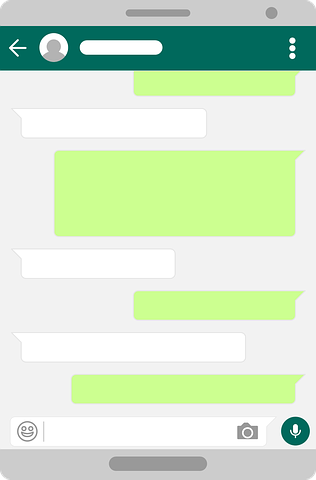











1 Comments
nice post
ReplyDeleteRunning Official